Business charging solutions
Business solution
Residential development
Help your customers and partners make the transition to electromobility and support your primary business. Add a charger to every parking space, increase the value of properties sold and attract more buyers. Offer the option of renting parking spaces for charging at times when owners are not using them for their own charging.
1
Choose a charging station
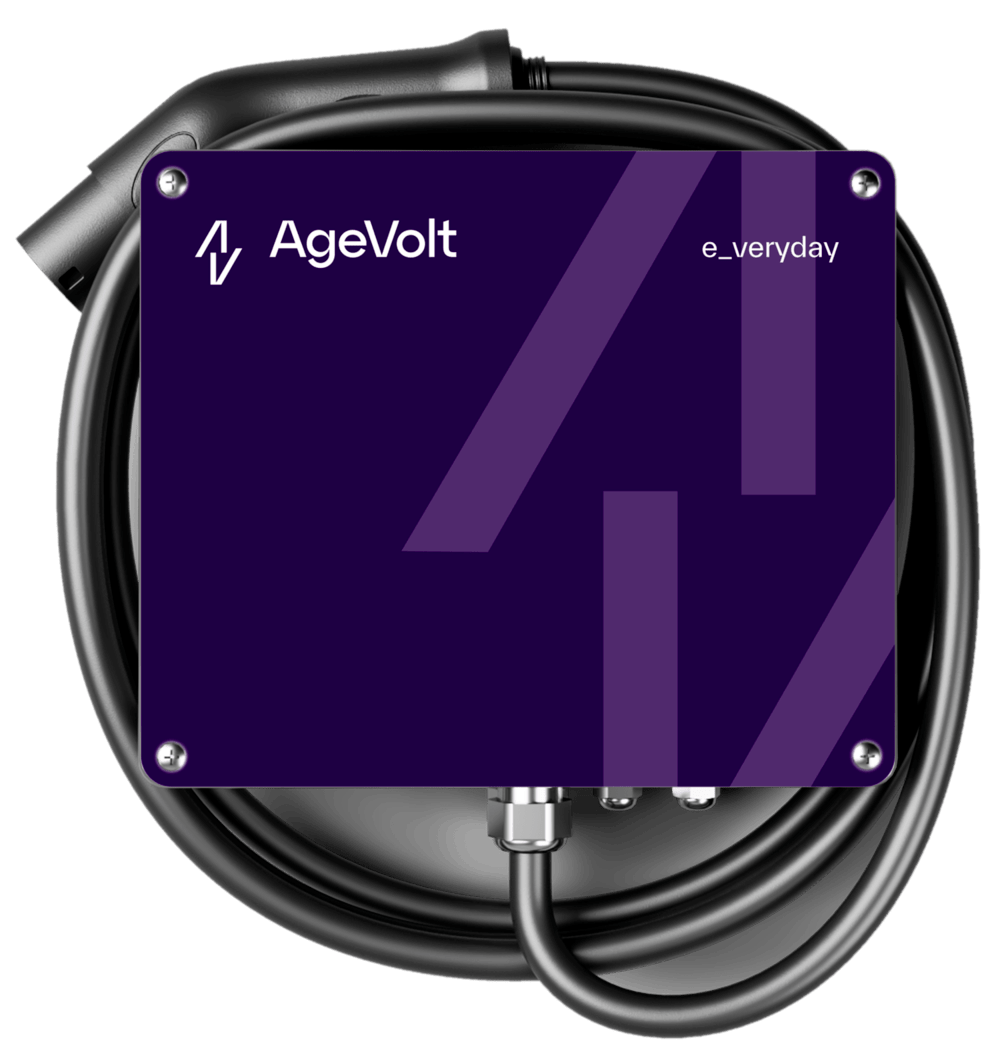
Wallbox One
Wallbox One is a compact charger with a robust construction that offers durability in both indoor and outdoor parking spaces.
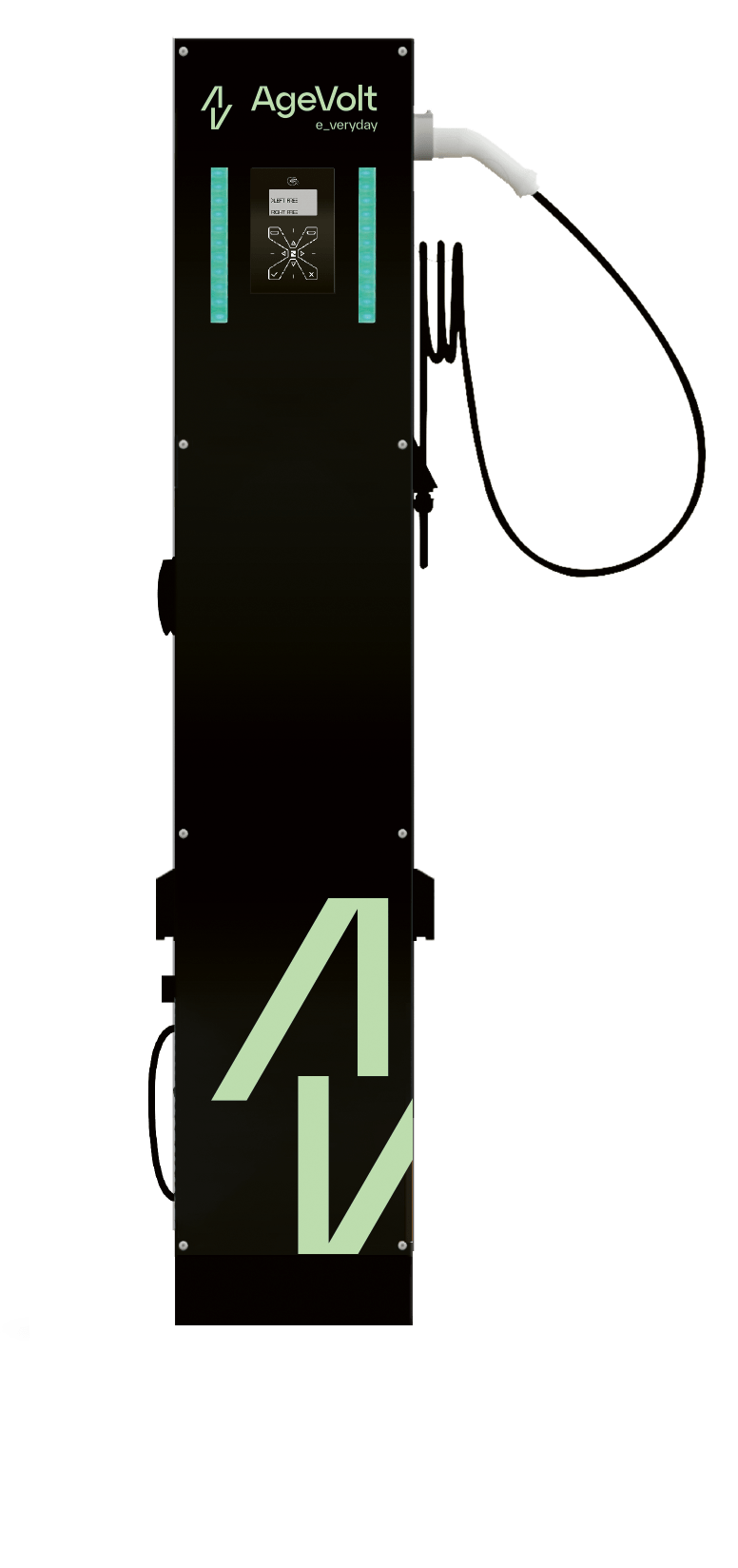
Pillar Edge
Pillar Edge is the ideal choice for all outdoor and indoor spaces, public and private parking lots.
2
How to authorise charging
Wallbox One
Home Free - Without authorization
The charging station is accessible for free without the need for authorization
- Connect the car to the charging station
- Charging will start automatically
- To stop charging, hold down the button on the charger for a longer time
- Disconnect the car
RFID card or reader
You will see an RFID symbol on the charging station
- Connect the car to the charging station
- Place the RFID card or reader on the display in the place with the RFID symbol, thanks to which you will start charging
- To finish charging, place the RFID card again on the display
- Disconnect the car
* If you do not have an RFID card or reader, request one from the owner of the charging station or the building administrator.
AgeVolt Mobile application / portal
Find the QR code /NFC tag, on the charging station. The QR code/ NFC tag is located above the socket with the cable
- Locate the charger by the QR code / NFC tag located above the socket or cable
- Connect the car to the charging station
- Start charging according to the instructions on the portal or in the mobile application
- You can see information about the charging process on the portal or mobile application
- Use the app / portal to finish charging
- Disconnect the car
* In case of charging through the application or the portal, it is necessary to register at portal.agevolt.com or download the application - HERE
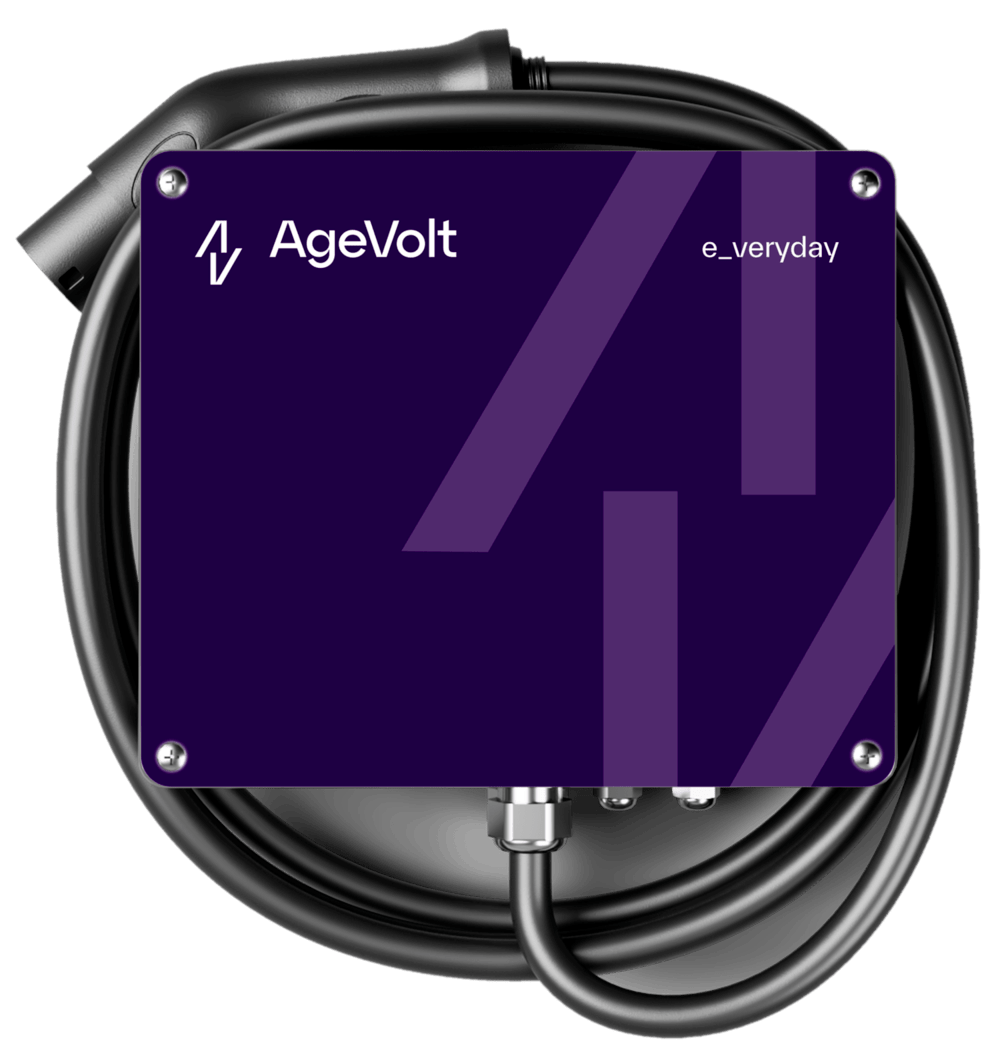
How do I know the charging station is working?
-
The charging station is readyThe light flashes briefly - every 3 seconds
-
Car connected, waiting to start chargingThe light flashes quickly - every 1 second
-
The charging station chargesLight is lighting
-
The charging station does not workThe light off
-
The charging station is not availableThe light flashes quickly - every 0.5 seconds

